Developer Guide
Table of Contents
- Table of Contents
- Acknowledgements
- Setting up, getting started
- Design
- Implementation
- Documentation, logging, testing, configuration, dev-ops
- Appendix: Requirements
- Appendix: Instructions for manual testing
- Appendix: Effort
- Appendix: Planned Enhancements
Acknowledgements
- This project is developed based on the AddressBook Level-3 application.
Setting up, getting started
Refer to the guide Setting up and getting started.
Design
.puml files used to create diagrams in this document can be found in the diagrams folder. Refer to the PlantUML Tutorial at se-edu/guides to learn how to create and edit diagrams.
Architecture
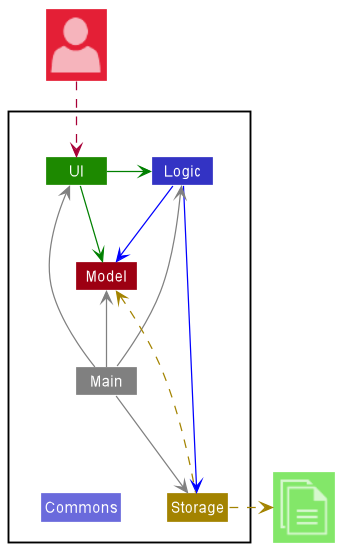
The Architecture Diagram given above explains the high-level design of the App.
Given below is a quick overview of main components and how they interact with each other.
Main components of the architecture
Main has two classes called Main and MainApp. It is responsible for,
- At app launch: Initializes the components in the correct sequence, and connects them up with each other.
- At shut down: Shuts down the components and invokes cleanup methods where necessary.
Commons represents a collection of classes used by multiple other components.
The rest of the App consists of four components.
-
UI: The UI of the App. -
Logic: The command executor. -
Model: Holds the data of the App in memory. -
Storage: Reads data from, and writes data to, the hard disk.
How the architecture components interact with each other
The Sequence Diagram below shows how the components interact with each other for the scenario where the user issues the command delete 1.
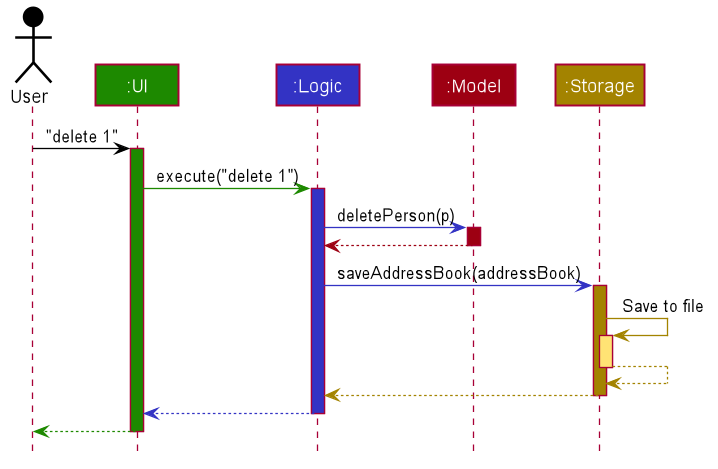
Each of the four main components (also shown in the diagram above),
- defines its API in an
interfacewith the same name as the Component. - implements its functionality using a concrete
{Component Name}Managerclass (which follows the corresponding APIinterfacementioned in the previous point.
For example, the Logic component defines its API in the Logic.java interface and implements its functionality using the LogicManager.java class which follows the Logic interface. Other components interact with a given component through its interface rather than the concrete class (reason: to prevent outside component’s being coupled to the implementation of a component), as illustrated in the (partial) class diagram below.
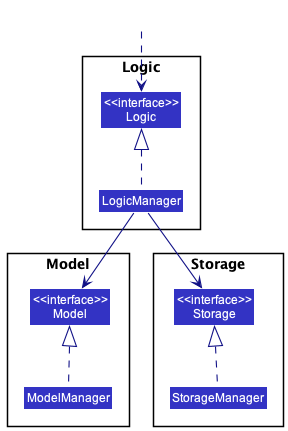
The sections below give more details of each component.
UI component
The API of this component is specified in Ui.java
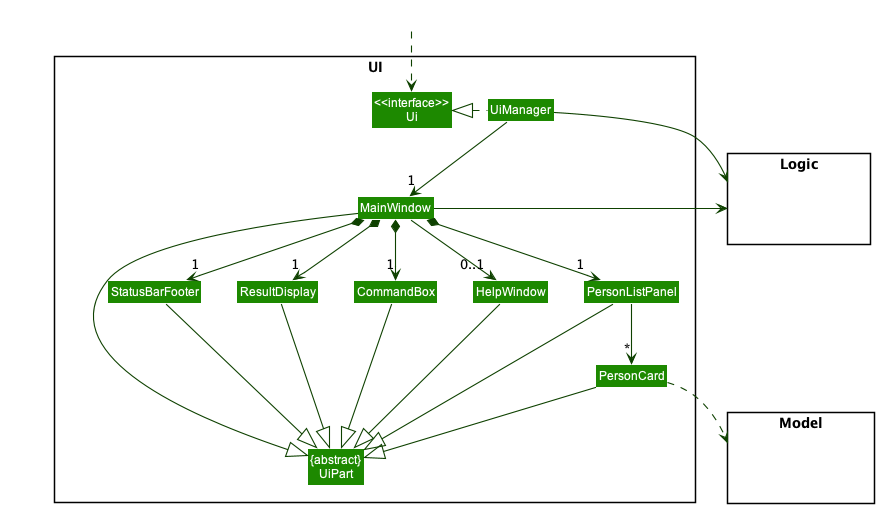
The UI consists of a MainWindow that is made up of parts e.g.CommandBox, ResultDisplay, PersonListPanel, StatusBarFooter etc. All these, including the MainWindow, inherit from the abstract UiPart class which captures the commonalities between classes that represent parts of the visible GUI.
The UI component uses the JavaFx UI framework. The layout of these UI parts are defined in matching .fxml files that are in the src/main/resources/view folder. For example, the layout of the MainWindow is specified in MainWindow.fxml
The UI component,
- executes user commands using the
Logiccomponent. - listens for changes to
Modeldata so that the UI can be updated with the modified data. - keeps a reference to the
Logiccomponent, because theUIrelies on theLogicto execute commands. - depends on some classes in the
Modelcomponent, as it displaysPersonobject residing in theModel.
Logic component
API : Logic.java
Here’s a (partial) class diagram of the Logic component:
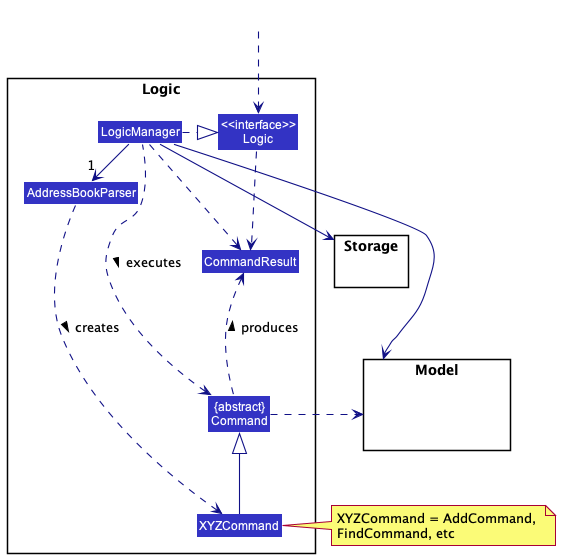
How the Logic component works:
- When
Logicis called upon to execute a command, it uses theAddressBookParserclass to parse the user command. - This results in a
Commandobject (more precisely, an object of one of its subclasses e.g.,AddCommand) which is executed by theLogicManager. - The command can communicate with the
Modelwhen it is executed (e.g. to add a person). - The result of the command execution is encapsulated as a
CommandResultobject which is returned back fromLogic.
The Sequence Diagram below illustrates the interactions within the Logic component for the execute("delete 1") API call.
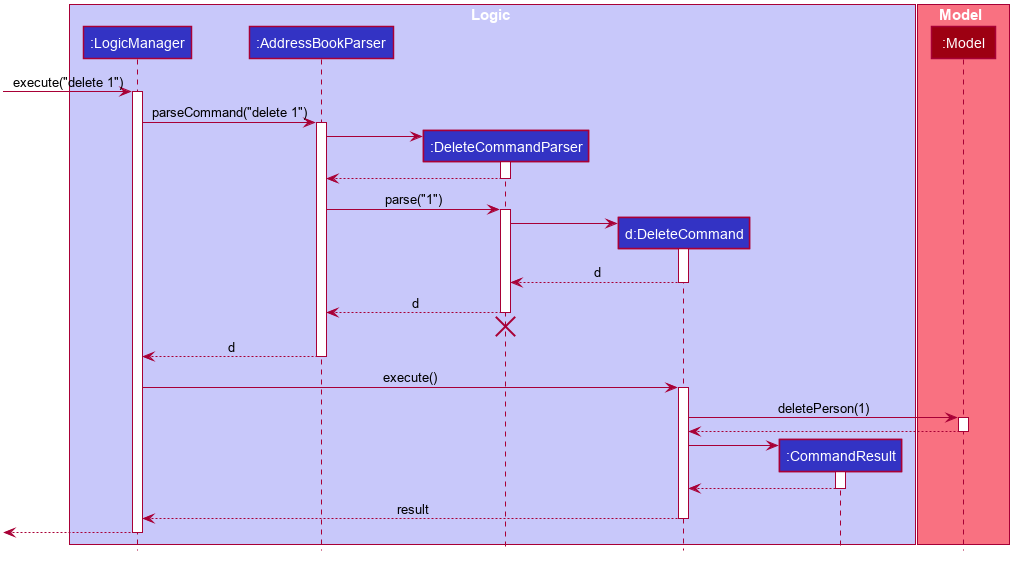
DeleteCommandParser should end at the destroy marker (X) but due to a limitation of PlantUML, the lifeline reaches the end of diagram.
Here are the other classes in Logic (omitted from the class diagram above) that are used for parsing a user command:
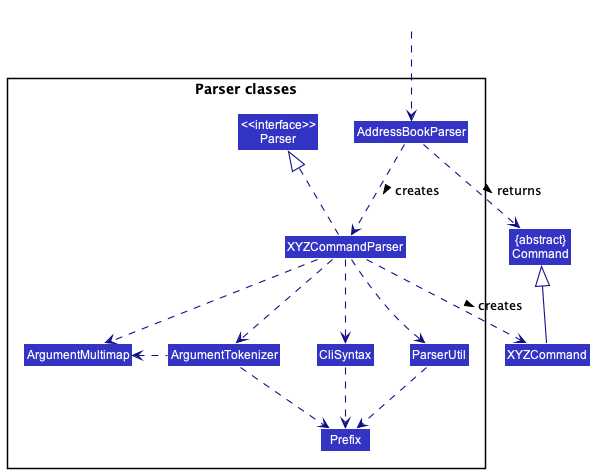
How the parsing works:
- When called upon to parse a user command, the
AddressBookParserclass creates anXYZCommandParser(XYZis a placeholder for the specific command name e.g.,AddCommandParser) which uses the other classes shown above to parse the user command and create aXYZCommandobject (e.g.,AddCommand) which theAddressBookParserreturns back as aCommandobject. - All
XYZCommandParserclasses (e.g.,AddCommandParser,DeleteCommandParser, …) inherit from theParserinterface so that they can be treated similarly where possible e.g, during testing.
Model component
API : Model.java
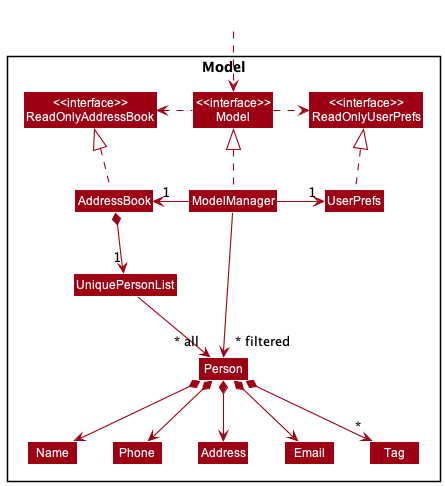
The Model component,
- stores the address book data i.e., all
Personobjects (which are contained in aUniquePersonListobject). - stores the currently ‘selected’
Personobjects (e.g., results of a search query) as a separate filtered list which is exposed to outsiders as an unmodifiableObservableList<Person>that can be ‘observed’ e.g. the UI can be bound to this list so that the UI automatically updates when the data in the list change. - stores a
UserPrefobject that represents the user’s preferences. This is exposed to the outside as aReadOnlyUserPrefobjects. - does not depend on any of the other three components (as the
Modelrepresents data entities of the domain, they should make sense on their own without depending on other components)
Tag list in the AddressBook, which Person references. This allows AddressBook to only require one Tag object per unique tag, instead of each Person needing their own Tag objects.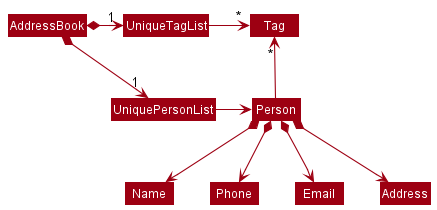
Storage component
API : Storage.java
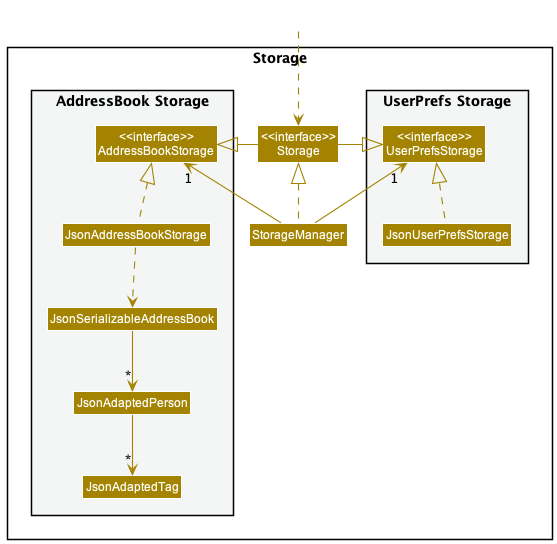
The Storage component,
- can save both address book data and user preference data in json format, and read them back into corresponding objects.
- inherits from both
AddressBookStorageandUserPrefStorage, which means it can be treated as either one (if only the functionality of only one is needed). - depends on some classes in the
Modelcomponent (because theStoragecomponent’s job is to save/retrieve objects that belong to theModel)
Common classes
Classes used by multiple components are in the seedu.addressbook.commons package.
Implementation
This section describes some noteworthy details on how certain features are implemented.
Add transaction feature
About
The addtxn feature allows the sales person to add a transaction record in the transaction list.
Implementation
The proposed add transaction mechanism is facilitated by UniqueTransactionList. It is similar to UniquePersonList which stores a list of unique transaction records.
Given below is an example scenario and how to add transaction mechanism behaves at each step.
Step 1. The user launches the application for the first time. The Storage will check if there are existing transaction records in local storage. If transaction records are found, a UniqueTransactionList is created with existing transaction records. Else, an empty UniqueTransactionList is created.
Step 2. The user excutes addtxn td/1 Venti Cold Brew … to add a new transaction record. the addtxn command will be parsed by AddTxnCommandParser and a AddTxnCommand will be created. AddTxnCommand#exexute() add the input transaction record if it has a valid owner and it’s not a duplicate of existing record, then it creates a CommandResult to provide feedback to the user.
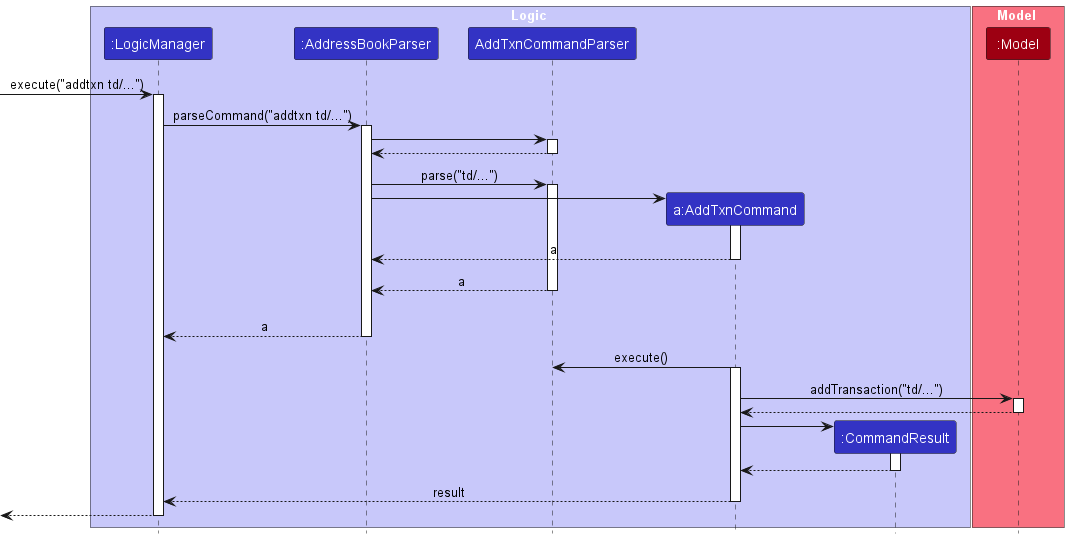
Design considerations:
Aspect: How add transaction executes:
-
Alternative 1 (current choice): Saves all transaction records in a separate list, each transaction has a non-null owner attribute indicates the other party involved in this transaction.
- Pros: Easy to implement, easy to search through all transaction records.
- Cons: May need long time to list down all transaction records under the save name.
-
Alternative 2: Each Person object has a transaction list attribute, to store transactions belong to him or her.
- Pros: Less time taken to identify transactions with the same person as no need to search through the whole transaction list.
- Cons: Difficult to carry out operations on all transactions.
Find by Tag Feature
About
The FindTag feature allows the sales person to find contacts in the address book based on the tag/s associated with a contact.
Implementation
In terms of implementation, this findtag feature is similarly implemented in other features related to querying for details in the contact/transaction list such as find, findlead, findall and findlead.
The implementation for FindTag is similar to the other find functions implemented. The key difference between the other find functions differs in the implementation of the method to suit the manipulation of the argument and keywords in StringUtil.java to suit the use case.
In StringUtil.java, created a new method - containsTagsIgnoreCase to compare the KEYWORD to the Set<Tag> that are assigned to a Person. In other extensions of the find-related features, they use other methods in the StringUtil.java to suit the different types of arguments and parameters depenedent on the feature.
The find tag mechanism is facilitated by FindTagCommandParser where it parses the find tag command, triggering and associating the given arguments to a FindTagCommand class which extends Command. When FindTagCommand gets executed, it triggers the model.updateFilteredPersonList() based on the predicate TagContainsKeywordsPredicate set in StringUtil to update the model view and the GUI to display the contact list that fulfills the predicate. Finally it returns a CommandResult for feedback to user on the amount of contacts that are returned.
Reminder to add diagram pictures
The following sequence diagram shows how the find tag operation works:
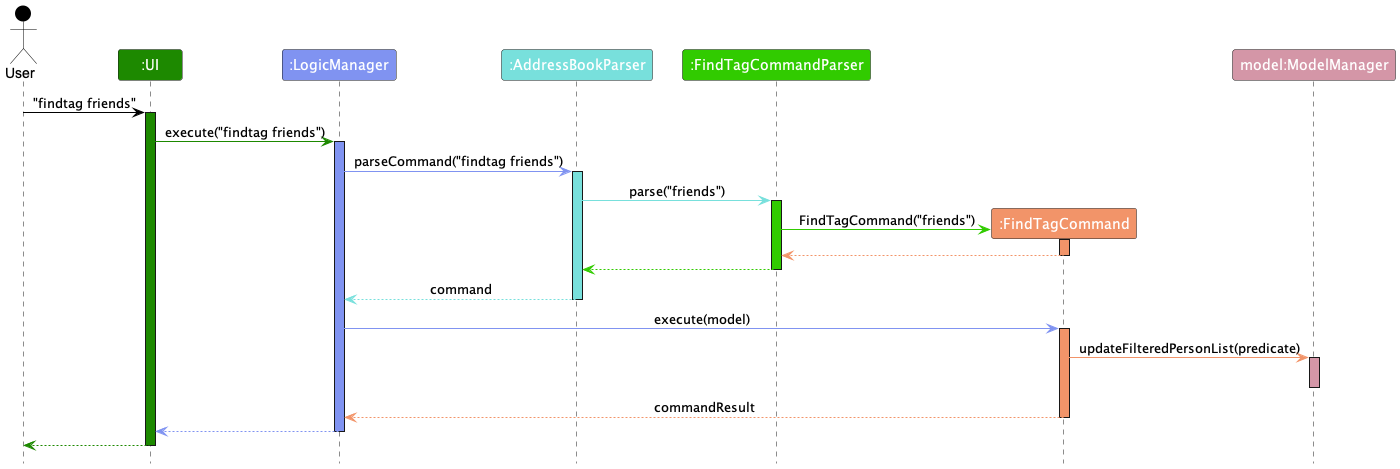
The following activity diagram shows what happens when a user executes a find tag command
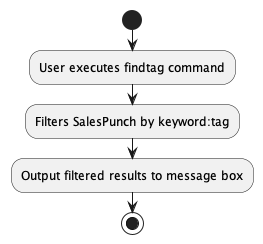
Sort feature
About
The sort feature is an inbuilt element of SalesPunch where it allows the sales person to sort the contact list according to a certain attribute.
Implementation
The sort mechanism is facilitated by SortCommandParser where it parses sort commands, triggering and associating the given attribute to a SortCommand class which extends Command. When SortCommand gets executed, ModelManager#sortPersonList() sorts the contact list according to the given attribute.
Person class, it will throw an error indicating invalid attribute.
The following sequence diagram shows how the sort operation works:
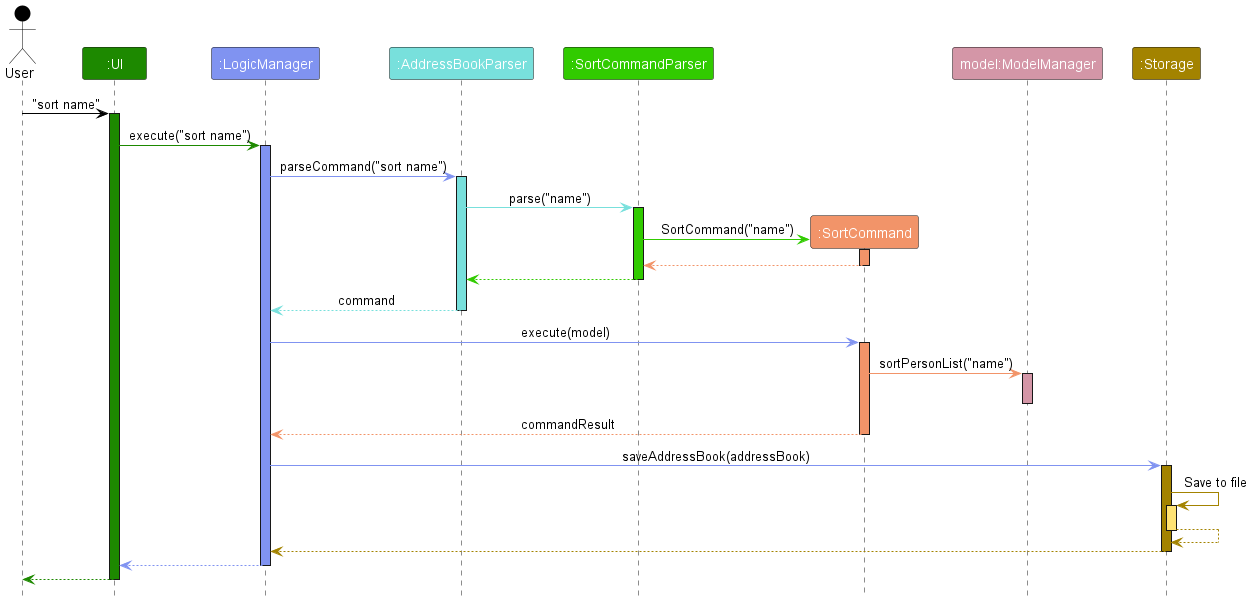
The following activity diagram summarizes what happens when a user executes a sort command:
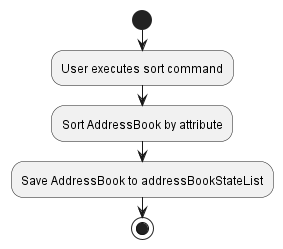
Status Features
Status Feature: Abstract Class - Status
During the development of transactions and implementing TxnStatus, the realisation of it sharing similar characteristics
to LeadStatus gave rose to the abstract parent class Status. These characteristics are:
- Contains a timestamp representing the creation of the existing status
- Has methods allowing the viewer of the status to see how long it has been since the timestamp
- Has a set of pre-defined status types
The Status class was created to encapsulate the similarities between statuses. If new object types that require a
status feature are introduced, the abstract Status class can be used (for example, implementing the done status of a Task).
The following diagram shows the structure of the implementation of Statuses, as of v1.3.
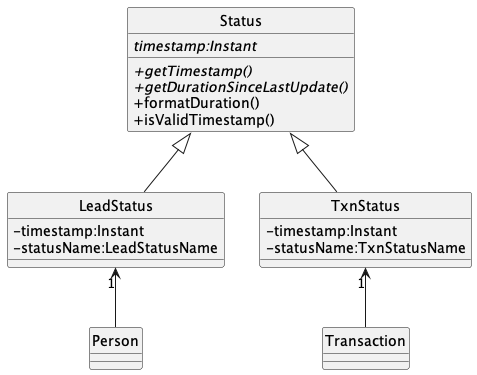
Lead Status feature
By: Jing Jie
The Lead Status feature aims to provide information about the contact based on when the status was last set.
It is represented by the LeadStatus status attribute in a Person, which contains a LeadStatusName and
Instant timestamp. Each person existing in the contact list must have a status.
Because we would like to limit the types of statuses a contact should have, for consistency’s sake, each
type of lead status is represented by an enum in LeadStatusName. LeadStatusName also contains mappings for
abbreviations of each status type.
Lead status implementation in more detail:
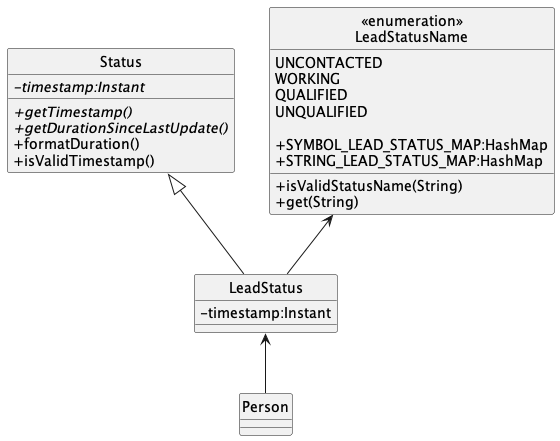
The default lead status of a new contact added is UNCONTACTED, and the timestamp is the time of adding the contact.
The user is able to change the lead status of a contact to any other lead status. The timestamp is updated to the
Instant.now() of when the command is executed, which takes place in the creation of a lead status.
The status Command
The updating of the status is similar to the implementation of edit. The main difference lies in StatusCommand having an additional check, to verify if the LeadStatusName of the new status would be the same as the previous. If it is the same, an error is thrown, the user is alerted. No creation of new LeadStatus will take place and the timestamp does not change.
If the lead status to change to is the same as the preexisting one, the command returns and does not alter the previous lead status nor its timestamp.
This also means that a lead status should not be updated when any other attributes are updated (via edit).
The following sequence diagram illustrates execute() function within the StatusCommand. Note that the function does
not create a new Person with a new LeadStatus if the name is the same as the current Person’s status.
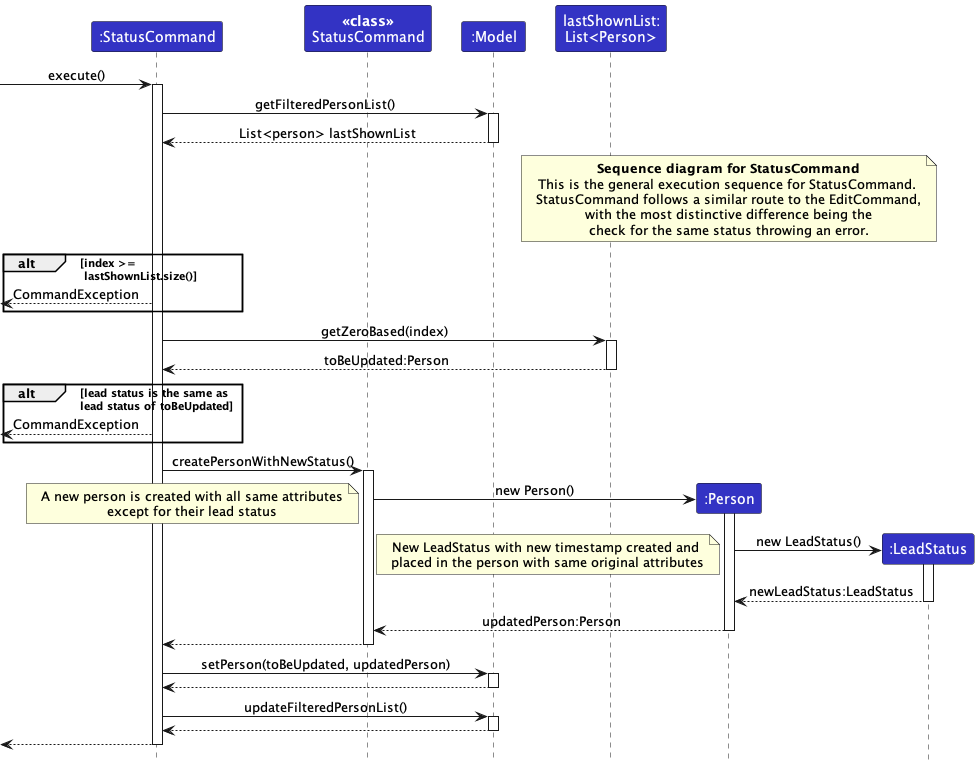
Transaction Statuses
Transactions have also been implemented with a TxnStatus status. Transaction statuses have a different set of
names, and also defined in a similar fashion as LeadStatus. Both types of statuses have similar characteristics,
in terms of existing compulsorily in their container class Transaction and Person.
The default status for a Transaction is OPEN. This represents an incomplete transaction process.
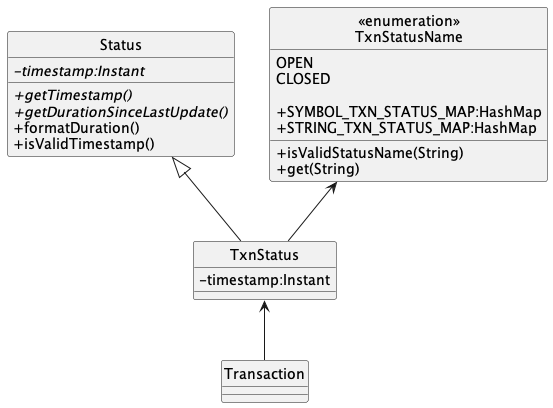
TaskList Feature
About
The TaskList feature aims to provide information about the tasks to be done for a contact.
Implementation
Tasks are represented by a Task object that is stored as an attribute of Person, currently containing a String for
the description of the task. In the future, it is possible to include various types of tasks such as events or
deadlines.
Under the Model for Person, created an attribute TaskList to store the various tasks of a person, where each
Task stores the description of each task. The adding of Task to TaskList is done by the AddTaskCommand and
clearing of all Task from the person is done by ClearTaskCommand.
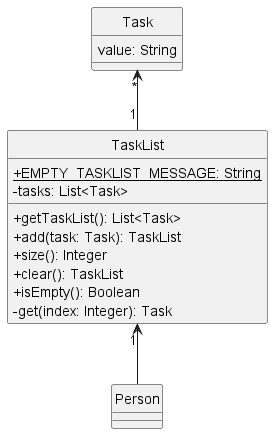
[Proposed] Undo/redo feature
Proposed Implementation
The proposed undo/redo mechanism is facilitated by VersionedAddressBook. It extends AddressBook with an undo/redo history, stored internally as an addressBookStateList and currentStatePointer. Additionally, it implements the following operations:
-
VersionedAddressBook#commit()— Saves the current address book state in its history. -
VersionedAddressBook#undo()— Restores the previous address book state from its history. -
VersionedAddressBook#redo()— Restores a previously undone address book state from its history.
These operations are exposed in the Model interface as Model#commitAddressBook(), Model#undoAddressBook() and Model#redoAddressBook() respectively.
Given below is an example usage scenario and how the undo/redo mechanism behaves at each step.
Step 1. The user launches the application for the first time. The VersionedAddressBook will be initialized with the initial address book state, and the currentStatePointer pointing to that single address book state.
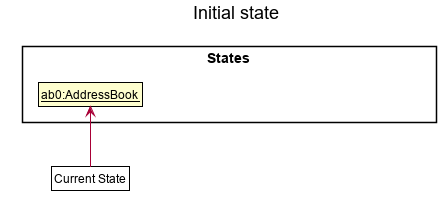
Step 2. The user executes delete 5 command to delete the 5th person in the address book. The delete command calls Model#commitAddressBook(), causing the modified state of the address book after the delete 5 command executes to be saved in the addressBookStateList, and the currentStatePointer is shifted to the newly inserted address book state.
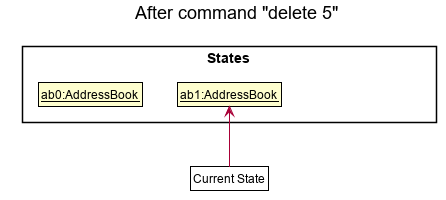
Step 3. The user executes add n/David … to add a new person. The add command also calls Model#commitAddressBook(), causing another modified address book state to be saved into the addressBookStateList.
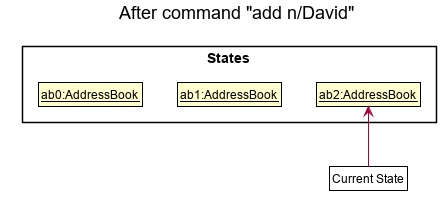
Model#commitAddressBook(), so the address book state will not be saved into the addressBookStateList.
Step 4. The user now decides that adding the person was a mistake, and decides to undo that action by executing the undo command. The undo command will call Model#undoAddressBook(), which will shift the currentStatePointer once to the left, pointing it to the previous address book state, and restores the address book to that state.
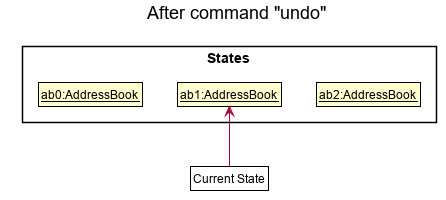
currentStatePointer is at index 0, pointing to the initial AddressBook state, then there are no previous AddressBook states to restore. The undo command uses Model#canUndoAddressBook() to check if this is the case. If so, it will return an error to the user rather
than attempting to perform the undo.
The following sequence diagram shows how the undo operation works:
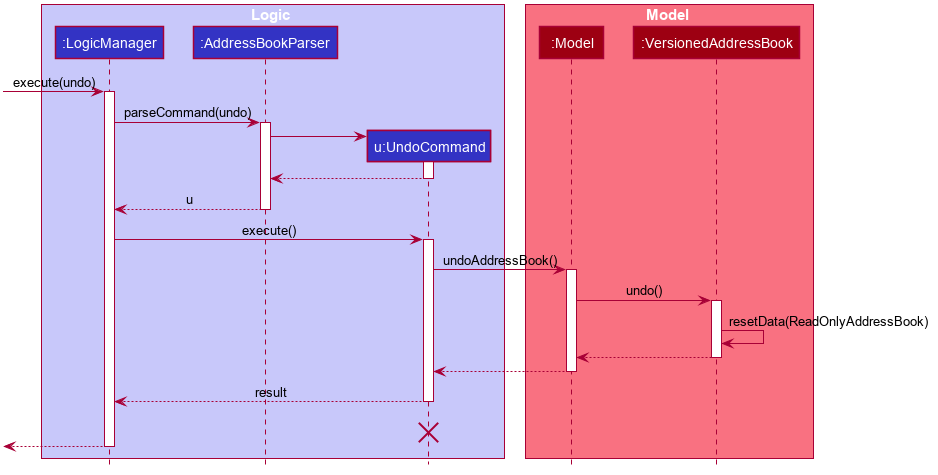
UndoCommand should end at the destroy marker (X) but due to a limitation of PlantUML, the lifeline reaches the end of diagram.
The redo command does the opposite — it calls Model#redoAddressBook(), which shifts the currentStatePointer once to the right, pointing to the previously undone state, and restores the address book to that state.
currentStatePointer is at index addressBookStateList.size() - 1, pointing to the latest address book state, then there are no undone AddressBook states to restore. The redo command uses Model#canRedoAddressBook() to check if this is the case. If so, it will return an error to the user rather than attempting to perform the redo.
Step 5. The user then decides to execute the command list. Commands that do not modify the address book, such as list, will usually not call Model#commitAddressBook(), Model#undoAddressBook() or Model#redoAddressBook(). Thus, the addressBookStateList remains unchanged.
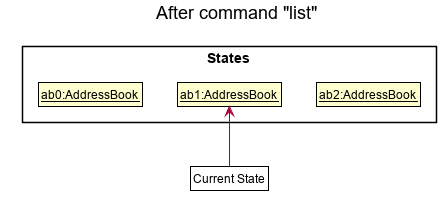
Step 6. The user executes clear, which calls Model#commitAddressBook(). Since the currentStatePointer is not pointing at the end of the addressBookStateList, all address book states after the currentStatePointer will be purged. Reason: It no longer makes sense to redo the add n/David … command. This is the behavior that most modern desktop applications follow.
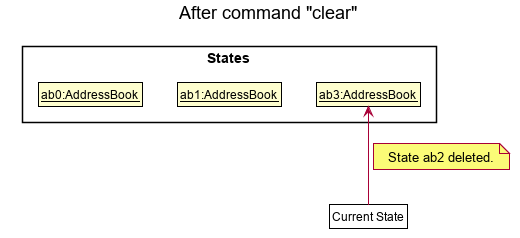
The following activity diagram summarizes what happens when a user executes a new command:
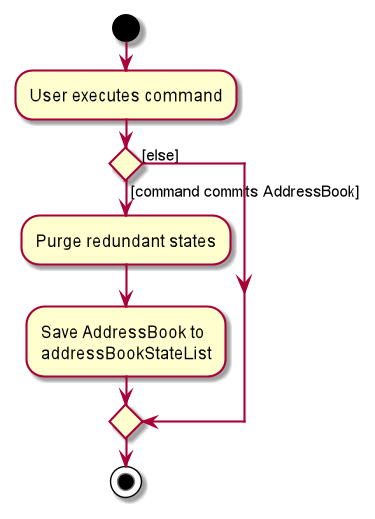
Design considerations:
Aspect: How undo & redo executes:
-
Alternative 1 (current choice): Saves the entire address book.
- Pros: Easy to implement.
- Cons: May have performance issues in terms of memory usage.
-
Alternative 2: Individual command knows how to undo/redo by itself.
- Pros: Will use less memory (e.g. for
delete, just save the person being deleted). - Cons: We must ensure that the implementation of each individual command are correct.
- Pros: Will use less memory (e.g. for
{more aspects and alternatives to be added}
Documentation, logging, testing, configuration, dev-ops
Appendix: Requirements
Product scope
Target user profile:
- Tech-nerds turned salespeople, who are used to a CLI-interface
- Who have many contacts to trace
- But don’t want to deal with a cluttered interface, because updating a CRM can be a pain
- And instead want a minimal and fast set-up to track their clients, tasks, and view stats
Value proposition: hyper-efficient CRM system for salespeople who don’t want to work with a cluttered GUI
User stories
Priorities: High (must have) - * * *, Medium (nice to have) - * *, Low (unlikely to have) - *
| Priority | As a … | I want to … | So that I can… |
|---|---|---|---|
* * * |
new user | see usage instructions | refer to instructions when I forget how to use the App |
* * * |
salesperson | add a new client | keep track of all my clients |
* * * |
salesperson | view all my clients | have access to each and every client |
* * * |
salesperson | delete a client | remove leads that have fallen cold, or are false entries |
* * * |
forgetful salesperson | filter my contacts by lead status | prioritise what to follow up on |
* * |
salesperson | update client information | keep my clients’ informations up to date |
* * |
forgetful salesperson | see the timestamp of the contact’s lead status | prioritise customers who I have not followed up with |
* * |
salesperson | have a keyword search | find lead based on a company or persons name |
* * |
forgetful salesperson | associate my contacts with the day of first creation | determine the next time I should contact them |
* * |
frantic salesperson | be warned when I make certain actions in my application | won’t jeopardise my work through carelessness |
* |
cross-product salesperson | sort persons by their attributes such as gender or industry | perform targeted sales strategy |
* |
new user | import my current database | |
* |
salesperson | record down all transactions with clients | |
* |
salesperson | search through transactions based on an existing contact’s name, while also seeing the contact | conveniently refer to persons’ and transactions’ info on the same screen |
* |
forgetful salesperson | add tasks for a contact | keep track of the tasks to be done for the contact |
* |
salesperson | clear tasks for a contact | remove all the irrelevant tasks from the tasklist of the contact |
Use cases
(For all use cases below, the System is SalesPunch and the Actor is the user, unless specified otherwise)
Use case: Add a person
MSS
- User adds a person
-
SalesPunch adds the person to contact list
Use case ends.
Extensions
-
1a. SalesPunch detects an error in the entered data.
- 1a1. SalesPunch requests for the correct data.
- 1a2. User enters new data.
- Steps 1a1-1a2 are repeated until the data entered is correct.
- Use case resumes from step 2.
Use case ends.
Use case: Edit a person
MSS
- User requests to list persons
- SalesPunch shows a list of persons
- User requests to edit a specific person in the list
-
SalesPunch edits the person
Use case ends.
Extensions
-
2a. The list is empty.
Use case ends.
-
3a. SalesPunch detects an error in the entered data.
- 3a1. SalesPunch requests for the correct data.
- 3a2. User enters new data.
- Steps 3a1-3a2 are repeated until the data entered is correct.
- Use case resumes from step 4.
Use case ends.
Use case: Sort a person
MSS
- User requests to sort persons based on an attribute
-
SalesPunch shows a list of sorted persons
Use case ends.
Extensions
-
2a. The list is empty.
Use case ends.
-
1a. SalesPunch detects an error in the entered data.
- 1a1. SalesPunch requests for the correct data.
- 1a2. User enters new data.
- Steps 1a1-1a2 are repeated until the data entered is correct.
- Use case resumes from step 2.
Use case ends.
Use case: Find a person
MSS
- User searches for person/s based on an attribute
-
SalesPunch shows a list of person/s that match
Use case ends.
Extensions
-
2a. The list is empty.
Use case ends.
-
1a. SalesPunch detects an error in the entered data.
- 1a1. SalesPunch requests for the correct data.
- 1a2. User enters new data.
- Steps 1a1-1a2 are repeated until the data entered is correct.
- Use case resumes from step 2.
Use case ends.
Use case: Delete a person
MSS
- User requests to list persons
- SalesPunch shows a list of persons
- User requests to delete a specific person in the list
- SalesPunch displays a confirmation message
- User confirms to delete the specific person in the list
-
SalesPunch deletes the person
Use case ends.
Extensions
-
2a. The list is empty.
Use case ends.
-
3a. The given index is invalid.
-
3a1. SalesPunch shows an error message.
Use case resumes at step 2.
-
Use case: Update the lead status of a person
MSS
- User requests to list persons
- SalesPunch shows a list of persons
- User requests to update the lead status of a specific person in the list
- SalesPunch checks the current lead status of the person
- SalesPunch creates a new lead status for the person and stores the timestamp
-
SalesPunch displays the new lead status and time since the timestamp of the person
Use case ends.
Extensions
- 2a. The list is empty.
Use case ends. - 3a. The given index is invalid.
- 3a1. SalesPunch shows an error message. Use case resumes at step 2.
- 4a. SalesPunch finds that the lead status to be updated is the same as the current one.
- 4a1. SalesPunch alerts the user that the lead status is the same.
Use case resumes at step 2
- 4a1. SalesPunch alerts the user that the lead status is the same.
Use case: Add tasks for a contact
MSS
- User adds task to a contact
-
SalesPunch adds the task to the tasklist of the person in the contact list
Use case ends.
Use case: Clear tasks for a contact
MSS
- User clears tasks for a contact
-
SalesPunch clears the tasklist to be empty for the person in the contact list
Use case ends.
Use case: Add a transaction
MSS
- User adds a transaction
-
SalesPunch adds the transaction to transaction list
Use case ends.
Extensions
-
1a. SalesPunch detects an error in the entered data
- 1a1. SalesPunch requests for the correct data
- 1a2. User enters new data
- Steps 1a1-1a2 are repeated until the data entered is correct
- Use case resumes from step 2
Use case ends.
Use case: Edit a transaction
MSS
- User requests to list transactions
- SalesPunch shows a list of transactions
- User requests to edit a specific transaction in the list
-
SalesPunch edits the transaction
Use case ends.
Extensions
-
2a. The transaction list is empty
Use case ends.
-
3a. SalesPunch detects an error in the entered data
- 3a1. SalesPunch requests for the correct data
- 3a2. User enters new data
- Steps 3a1-3a2 are repeated until the data entered is correct
- Use case resumes from step 4
Use case ends.
Use case: Find a transaction
MSS
- User searches for transactions based on a contact’s name
-
SalesPunch shows a list of transactions that match the input name
Use case ends.
Extensions
-
1a. The input name is not an existing contact
- SalesPunch shows an empty contact list and empty transaction list
Use case ends.
-
2a. The list is empty.
Use case ends.
Non-Functional Requirements
- Should work on any mainstream OS with JDK
11installed. - Should be able to hold up to 1000 clients without a noticeable sluggishness in performance for typical usage.
- A user with above average typing speed for regular English text (i.e. not code, not system admin commands) should be able to accomplish most of the tasks faster using commands than using the mouse.
- A user should be able to work with 20 tasks per client without having noticeable sluggishness in performance for typical usage.
Glossary
- Mainstream OS: Windows, Linux, Unix, OS-X
- Client: A person or entity registered in the application, that serves as the primary entity that the user interacts with. A Client is associated with a number of attributes, such as Lead Status, time created, Company, and Email etc. Also referred to as a Lead.
- Attribute: A person’s association. Examples include name, gender, phone number, email, company, location, occupation, job title, address, and status.
- Contact: A person or entity registered in the application, that serves as the primary entity that the user interacts with. A Contact is associated with a number of attributes, such as Lead Status, time created, Company, and Email etc.
- Lead: A potential person or entity with sales opportunities. Often used interchangeably with Client.
- Lead Status: The current state of a Lead in the sales funnel. A Lead Status often changes based on actions that the user does with a Contact. Lead Statuses are associated with a time they were last updated. Refer to the Implementation > Lead Status for more information concerning Lead Statuses.
Definitions of types of lead statuses
-
Uncontacted: Represents a possible lead status. The user has not gotten in touch with (contacted) the saved person. By default, newly added contacts have this status -
Working: Represents a possible lead status. The person has been contacted. The user is currently nurturing a relationship with the contact with the hopes of making them a qualified lead. -
Qualified: Represents a possible lead status. The contact is a client that has been nurtured to a ready, buying customer. A contact that has a prospect to buy or is in the sales funnel should go here. - Unqualified: Represents a possible lead status. This status should only be used when it is certain that the customer’s intents are not a match for the user’s sales, and have no prospects of buying at all.
Appendix: Instructions for manual testing
Given below are instructions to test the app manually.
Launch and shutdown
-
Initial launch
-
Download the jar file and copy into an empty folder
-
Double-click the jar file Expected: Shows the GUI with a set of sample contacts. The window size may not be optimum.
-
-
Saving window preferences
-
Resize the window to an optimum size. Move the window to a different location. Close the window.
-
Re-launch the app by double-clicking the jar file.
Expected: The most recent window size and location is retained.
-
-
{ more test cases … }
Deleting a person
-
Deleting a person while all persons are being shown
-
Prerequisites: List all persons using the
listcommand. Multiple persons in the list. -
Test case:
delete 1
Expected: First contact is deleted from the list. Details of the deleted contact shown in the status message. Timestamp in the status bar is updated. -
Test case:
delete 0
Expected: No person is deleted. Error details shown in the status message. Status bar remains the same. -
Other incorrect delete commands to try:
delete,delete x,...(where x is larger than the list size)
Expected: Similar to previous.
-
-
{ more test cases … }
Saving data
-
Dealing with missing/corrupted data files
- To simulate corrupted file, do not follow the JSON syntax by deleting several curly braces
- To simulate missing file, directly remove the storage file from the project directory
- To resolve these issues, remove the storage file and restart the application. Then the application will reload with the sample data provided.
Appendix: Effort
The project aims to build a useful tool for salespersons to keep track of their leads, this includes basic features such
as adding, deleting, updating, and sorting leads. The leads have attributes associated to them such as gender, company,
industry, occupation, and status to capture the nature of the contacts. While they may be simple to implement, it was
tedious to ensure the correctness of these features as they are the building blocks for upcoming add-on enhancements.
Unit testing was crucial in this part to make sure that they were correctly implemented and worked as expected.
Additionally, advanced features were added to further cater to the needs of a salesperson. Transaction and task
recording features complement the contact list by extending the lead’s details to include dealings and reminders. These
features were implemented with a certain level of difficulty as they each require a level of complexity akin to the
original contact list which requires a list to capture the sequence of data for each lead together with complementary
features to add and delete.
Challenges Faced
Find and Searching Features: There was a medium challenge faced when implementing the different searching features as one had to work within the several abstraction layers for the already implemented basic find feature to further extend it. Additionally, there were added difficulty learning to manipulate the different data types such as Set<>, Person and Transaction. Learning to manipulate using higher order functions and streams to manipulate the data in the correct data type and return the correct data type.
Statuses: Restricting the domain of possible statuses to a fixed number, while implementing timestamps, meant that
statuses are more complex than simple descriptive Strings that are implemented in other attributes, such as Tasks and
Company, for example. A validation regex cannot be used directly for the names of each status, since each status has
as timestamp component, thus the use of enums and mappings to each name was required, increasing the complexity of
the implementation of statuses.
Appendix: Planned Enhancements
- The user should be able to have autocomplete suggestions on the command line when they press tab so that the user can do faster data entry.
- The user should be able to have basic natural language processing and processing in the command line so that the commands are less restrictive, then the user would have a better experience and easier to use on a daily basis. For e.g. “create a new contact named Alex” may be a valid contact name insertion versus using the standard add n/Name command.
- The user should be able to have various types of tasks and have deadlines and importance associated with the tasks such that the tasklist feature is more useful. Having deadlines associated will also allow the user to receive notifications and reminders for when the task is due, helping the user better keep track of the tasks that they need to do for each contact. Having the importance tied to each task will also allow the user to view the tasks and determine which are the important tasks at a quick glance, helping the user decide how to clear the tasks.
- The user should be able to edit the tasks in the tasklist. Currently, the user is only able to add a task and clear all tasks. Being able to edit tasks will allow the user to edit the information of the tasks if the information was keyed in wrongly or there are updates to the task.
- Each transaction and contacts are intended to share a tight relationship. Enforcing references from transactions to
contacts and vice versa can be encapsulated in a PersonTransactionRelation class, and manipulation of both the list of
persons and transactions can be handled by the relation. This allows the implementation of more complex commands that
involve both classes:
- deleting a Person should delete all of their Transactions
- maintaining a count of the number of Past Transactions with each Person within the Person
- merging commands such as
listandlisttxninto a single command to show both lists. - manipulating both ListPanels in the UI for Persons and Transactions for these merged commands